 (for the leaf). The wording is cut with the Word option on at 1" cut once in orange and then again with the Shift Word option on in a lighter brown. Using the same color as the back of the frame, cut a piece of cardstock to 5 1/4" x 2 3/4". Score at 1/2", 1 1/2", 2 1/2", and 4 1/4". Place adhesive on the two 1/2" ends and attach to frame (as shown). Using circle punch, punch a half circle where the photo will slide in and out. Round top two corners of frame with a 1/2" corner punch. Use Fruit Punch and Lime Green Stickles to decorate the pumpkin and wording and attach to the front of the frame as shown in the photo. Add in stitching with the white gel pen and embellish with ribbon and a button!
(for the leaf). The wording is cut with the Word option on at 1" cut once in orange and then again with the Shift Word option on in a lighter brown. Using the same color as the back of the frame, cut a piece of cardstock to 5 1/4" x 2 3/4". Score at 1/2", 1 1/2", 2 1/2", and 4 1/4". Place adhesive on the two 1/2" ends and attach to frame (as shown). Using circle punch, punch a half circle where the photo will slide in and out. Round top two corners of frame with a 1/2" corner punch. Use Fruit Punch and Lime Green Stickles to decorate the pumpkin and wording and attach to the front of the frame as shown in the photo. Add in stitching with the white gel pen and embellish with ribbon and a button!
Sunday, August 22, 2010
Photo Frame Card-mailable
For my project, I used the Freshly Picked Cricut Cartridge to make this 'mailable' frame! To make the frame: With Frame option on, choose the Pumpkin key and adjust size to 6", cut the frame in brown cardstock. Cut a piece of orange cardstock to 6 1/2" x 6". Attach to the back of the brown frame, leaving the right side around the frame open. To cut the pumpkin, use the Layers option at 2 3/4" cut once in orange and then again with the Shift Layers option on in green  (for the leaf). The wording is cut with the Word option on at 1" cut once in orange and then again with the Shift Word option on in a lighter brown. Using the same color as the back of the frame, cut a piece of cardstock to 5 1/4" x 2 3/4". Score at 1/2", 1 1/2", 2 1/2", and 4 1/4". Place adhesive on the two 1/2" ends and attach to frame (as shown). Using circle punch, punch a half circle where the photo will slide in and out. Round top two corners of frame with a 1/2" corner punch. Use Fruit Punch and Lime Green Stickles to decorate the pumpkin and wording and attach to the front of the frame as shown in the photo. Add in stitching with the white gel pen and embellish with ribbon and a button!
(for the leaf). The wording is cut with the Word option on at 1" cut once in orange and then again with the Shift Word option on in a lighter brown. Using the same color as the back of the frame, cut a piece of cardstock to 5 1/4" x 2 3/4". Score at 1/2", 1 1/2", 2 1/2", and 4 1/4". Place adhesive on the two 1/2" ends and attach to frame (as shown). Using circle punch, punch a half circle where the photo will slide in and out. Round top two corners of frame with a 1/2" corner punch. Use Fruit Punch and Lime Green Stickles to decorate the pumpkin and wording and attach to the front of the frame as shown in the photo. Add in stitching with the white gel pen and embellish with ribbon and a button!
 (for the leaf). The wording is cut with the Word option on at 1" cut once in orange and then again with the Shift Word option on in a lighter brown. Using the same color as the back of the frame, cut a piece of cardstock to 5 1/4" x 2 3/4". Score at 1/2", 1 1/2", 2 1/2", and 4 1/4". Place adhesive on the two 1/2" ends and attach to frame (as shown). Using circle punch, punch a half circle where the photo will slide in and out. Round top two corners of frame with a 1/2" corner punch. Use Fruit Punch and Lime Green Stickles to decorate the pumpkin and wording and attach to the front of the frame as shown in the photo. Add in stitching with the white gel pen and embellish with ribbon and a button!
(for the leaf). The wording is cut with the Word option on at 1" cut once in orange and then again with the Shift Word option on in a lighter brown. Using the same color as the back of the frame, cut a piece of cardstock to 5 1/4" x 2 3/4". Score at 1/2", 1 1/2", 2 1/2", and 4 1/4". Place adhesive on the two 1/2" ends and attach to frame (as shown). Using circle punch, punch a half circle where the photo will slide in and out. Round top two corners of frame with a 1/2" corner punch. Use Fruit Punch and Lime Green Stickles to decorate the pumpkin and wording and attach to the front of the frame as shown in the photo. Add in stitching with the white gel pen and embellish with ribbon and a button!
Subscribe to:
Post Comments (Atom)
Operation Write Home
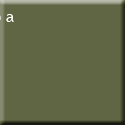
Love someone with Autism


Alexis - age 6

Kassidy - age 3 (Ornery)

Constance (Connie) 18
No comments:
Post a Comment