SVG Colors?? SVG Layers??
What is the difference and which one do I use?? If you have SCAL 2 you only need to use SVG Layers and select what you want to cut. If you are using the original Version of SCAL, you will want to use the color separated files unless you want all your pieces from one pattern cut at the same time in one color.
SVG Color files were designed for those of you that still use the original version of SCAL and have not upgraded to SCAL 2. Because the original verison of SCAL does not allow you to break apart or separate your cutting files, we created the SVG Colors to make it easy to cut the color you want, when you want.
SVG Layers were designed for SCAL 2 before additional upgrades. With SVG layers, using SCAL 2, you have all the pieces in one file but everything is separated for you so you are free to select only the pieces you want and move or remove them around that screen.
SVG Colors come with circle registration marks. Here are steps on how to use SVG Colors.
STEP 1. Import one of the color groups and enlarge it to the size you want and then cut.
STEP 2. Import each color file and size it overtop of the file from step one. Repeat for each color group. Once all your parts are properly sized delete the full svg from step 1 and save your project. Then copy and paste each color group into a new file and cut.
SVG Layers can simply be imported into SCAL 2 and when you select the “break apart” option
all the pieces are separate and can be moved independently.
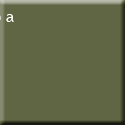




No comments:
Post a Comment